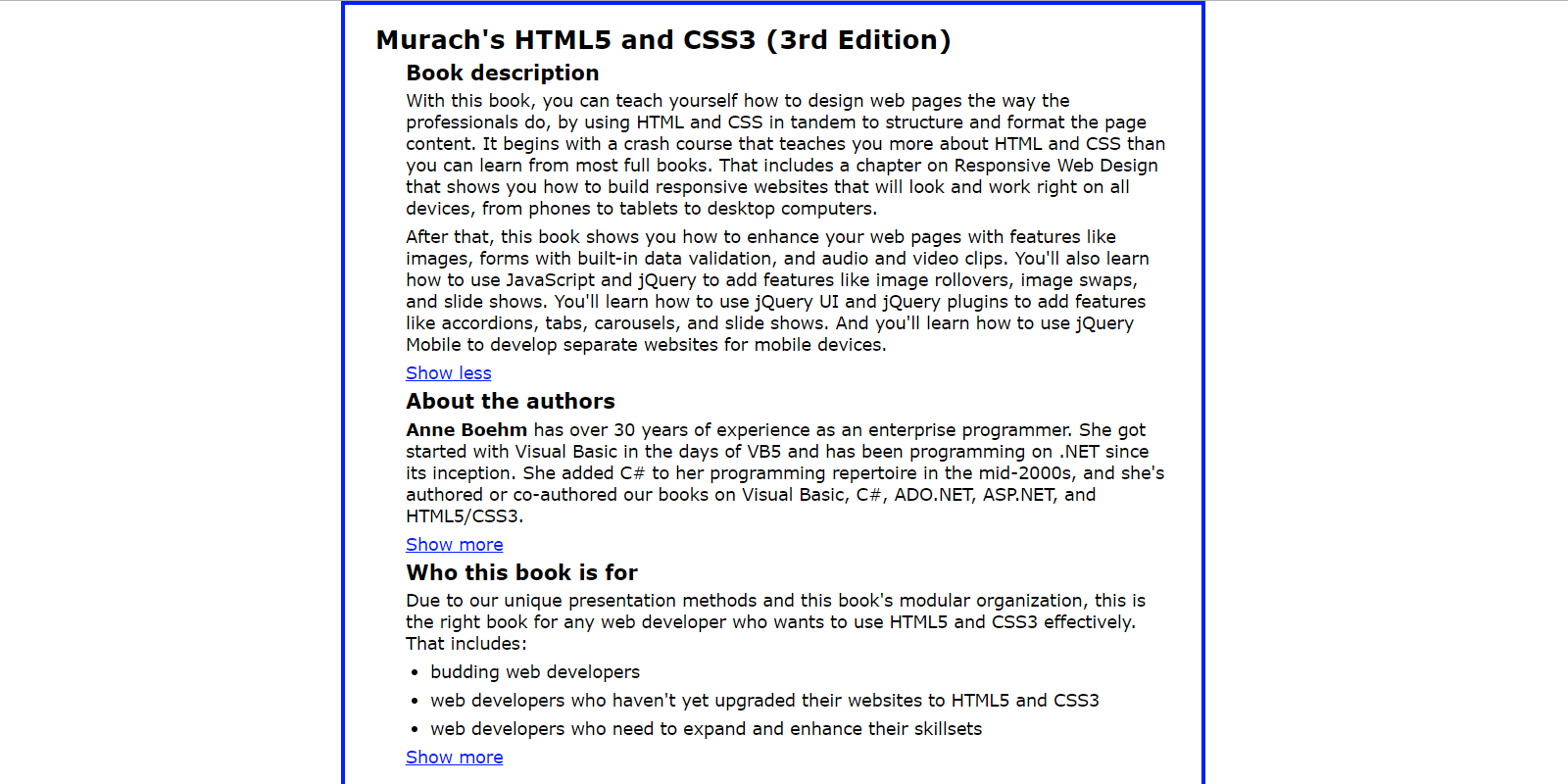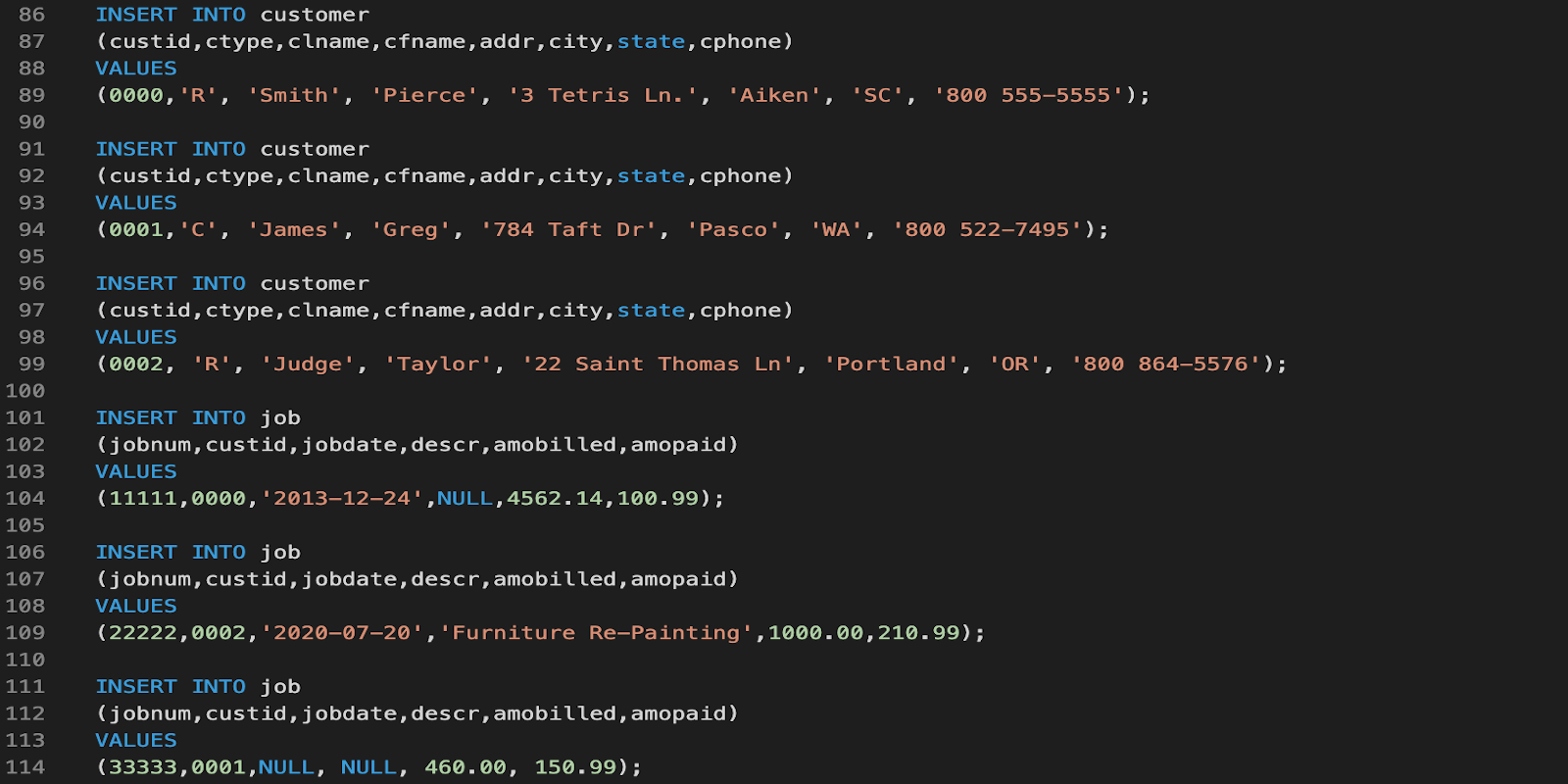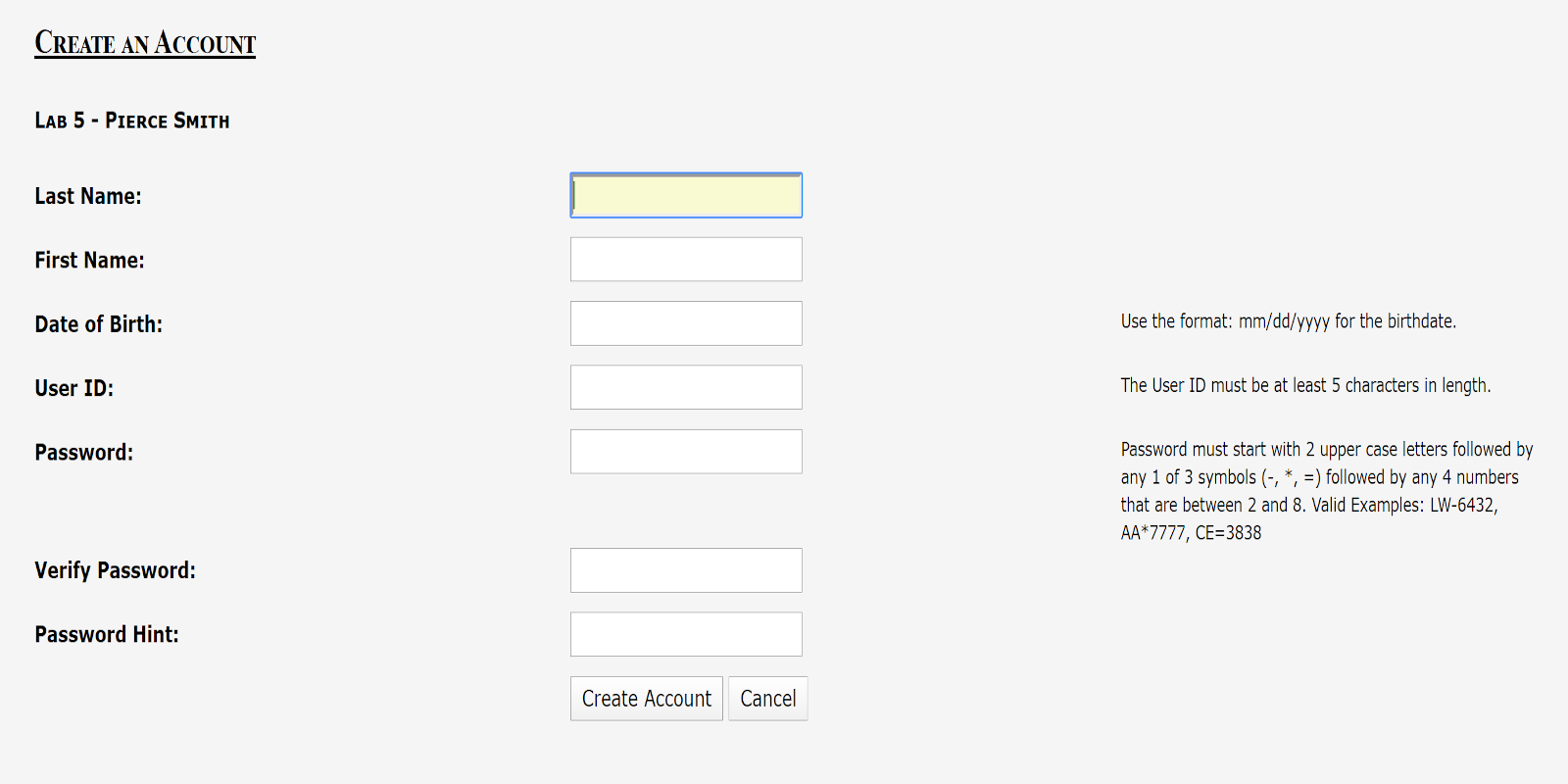# Pierce Smith
# Assignment 8
# Exercise One
CREATE DATABASE IF NOT EXISTS painters;
USE painters;
# Exercise Two
DROP VIEW IF EXISTS myView;
DROP VIEW IF EXISTS totalPay;
# Exercise Three
DROP TABLE IF EXISTS painters.empjob;
DROP TABLE IF EXISTS painters.employee;
DROP TABLE IF EXISTS painters.job;
DROP TABLE IF EXISTS painters.customer;
# Exercise Four-One
CREATE TABLE customer
(
custid SMALLINT (4)UNSIGNED NOT NULL PRIMARY KEY,
ctype ENUM('C','R'),
clname VARCHAR(35) NOT NULL,
cfname VARCHAR(15) NOT NULL,
addr VARCHAR(40) NULL,
city VARCHAR(20) NULL,
state CHAR(2) DEFAULT 'SC',
cphone CHAR(12) NOT NULL UNIQUE
)
ENGINE=INNODB;
# Exercise Four-Two
CREATE TABLE job
(
jobnum SMALLINT (5)UNSIGNED NOT NULL PRIMARY KEY,
custid SMALLINT (5)UNSIGNED NOT NULL,
jobdate DATE NULL,
descr TEXT NULL,
amobilled DECIMAL(7,2) NULL,
amopaid DECIMAL(7,2) NULL,
FOREIGN KEY(custid) REFERENCES customer(custid)
)
ENGINE=INNODB;
# Exercise Four-Three
CREATE TABLE employee
(
ssn CHAR(9) NOT NULL PRIMARY KEY,
elname VARCHAR(35) NOT NULL,
efname VARCHAR(15) NOT NULL,
ephone VARCHAR(12) NULL,
hrrate DECIMAL(5,2) DEFAULT 5.15
)
ENGINE=INNODB;
# Exercise Four-Four
CREATE TABLE empjob
(
ssn CHAR(9) NOT NULL,
jobnum SMALLINT(5) UNSIGNED NOT NULL,
hrsperjob DECIMAL(5,2) NULL,
FOREIGN KEY(ssn) REFERENCES employee(ssn),
FOREIGN KEY(jobnum) REFERENCES job(jobnum),
PRIMARY KEY (ssn,jobnum)
)
ENGINE=INNODB;
# Exercise Five
CREATE INDEX full_name
ON customer(cfname, clname);
# Exercise Six
CREATE INDEX job_fk
ON job(custid);
CREATE INDEX empjob_fk
ON empjob(ssn, jobnum);
# Exercise Seven
INSERT INTO customer
(custid,ctype,clname,cfname,addr,city,state,cphone)
VALUES
(0000,'R', 'Smith', 'Pierce', '3 Tetris Ln.', 'Aiken', 'SC', '800 555-5555');
INSERT INTO customer
(custid,ctype,clname,cfname,addr,city,state,cphone)
VALUES
(0001,'C', 'James', 'Greg', '784 Taft Dr', 'Pasco', 'WA', '800 522-7495');
INSERT INTO customer
(custid,ctype,clname,cfname,addr,city,state,cphone)
VALUES
(0002, 'R', 'Judge', 'Taylor', '22 Saint Thomas Ln', 'Portland', 'OR', '800 864-5576');
INSERT INTO job
(jobnum,custid,jobdate,descr,amobilled,amopaid)
VALUES
(11111,0000,'2013-12-24',NULL,4562.14,100.99);
INSERT INTO job
(jobnum,custid,jobdate,descr,amobilled,amopaid)
VALUES
(22222,0002,'2020-07-20','Furniture Re-Painting',1000.00,210.99);
INSERT INTO job
(jobnum,custid,jobdate,descr,amobilled,amopaid)
VALUES
(33333,0001,NULL, NULL, 460.00, 150.99);
INSERT INTO employee
(ssn,elname,efname,ephone,hrrate)
VALUES
('888015600', 'Smith', 'James', '800 244-7426', 15.00);
INSERT INTO employee
(ssn,elname,efname,ephone,hrrate)
VALUES
('123456789', 'Vorhees', 'Jason','800 521-8795',13.13);
INSERT INTO employee
(ssn,elname,efname,ephone,hrrate)
VALUES
('003050009', 'Meyers', 'Michael', '800 884-3265', 10.31);
INSERT INTO empjob
(ssn, jobnum, hrsperjob)
VALUES
('987654321', 11111, 1.00);
INSERT INTO empjob
(ssn, jobnum, hrsperjob)
VALUES
('123456789', 33333, 20.00);
INSERT INTO empjob
(ssn, jobnum, hrsperjob)
VALUES
('658545255', 22222, 7.50);
# Exercise Eight
CREATE VIEW View1 AS
SELECT custid,jobnum,jobdate,ssn
FROM job, employee;
# Exercise Nine
CREATE VIEW View2 AS
SELECT SUM(hrsperjob*hrrate)
FROM empjob, employee;
select *
from painters.view1;
select *
from painters.view2;
# Exercise Ten
UPDATE customer
SET cfname='Jason'
WHERE custid=0002;
UPDATE job
SET descr='Interior Re-Finishing'
WHERE jobnum=11111;
UPDATE employee
SET hrrate=15.50
WHERE ssn='888015600';
UPDATE empjob
SET hrsperjob=100.00
WHERE jobnum=11111;
# Exercise Eleven
DELETE FROM empjob
WHERE ssn= '123456789';
DELETE FROM employee
WHERE ssn= '123456789';
DELETE FROM job
WHERE jobnum= 33333;
DELETE FROM customer
WHERE custid=0001;
# Exercise Twelve
CREATE USER freddykrueger@localhost
IDENTIFIED BY 'freddyiscoming4u';
CREATE USER texarkana@localhost
IDENTIFIED BY 'moonlight';
CREATE USER xboxslayer@localhost
IDENTIFIED BY 'xbox4life';
# Exercise Thirteen
GRANT ALL
ON painters.*
TO freddykrueger@localhost;
GRANT SELECT
ON painters.*
TO xboxslayer@localhost;
GRANT ALL
ON painters.customer
TO texarkana@localhost;
GRANT ALL
ON painters.job
TO xboxslayer@localhost;
GRANT SELECT
ON painters.employee
TO texarkana@localhost;
GRANT SELECT
ON painters.empjob
TO xboxslayer@localhost;
DROP USER xboxslayer@localhost;
DROP USER texarkana@localhost;
DROP USER freddykrueger@localhost;
 Web and Database
Web and Database